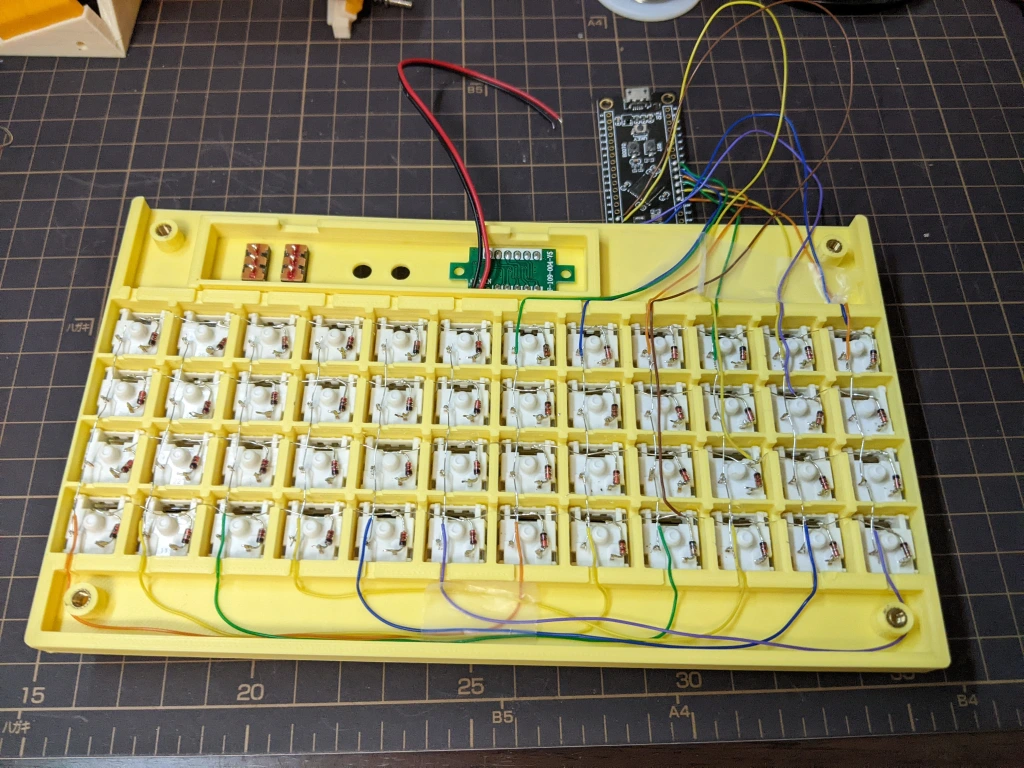Create a laptop. ノートパソコンを作りたかった。
Backgorund
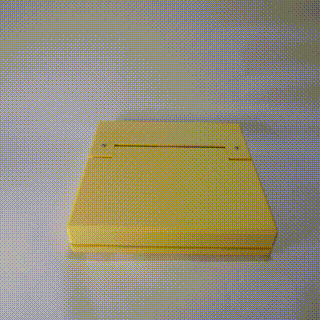
After I built the cube PC , I want to build laptop PC as next project.
When I was kids, I draw my perfect laptop PC to note. At that time, I couldn’t have the laptop. But, now I can start my project!
As a first step, I decided to create a orthodox clamshell style PC. Which have a keyboard and screen.
I define a goal that I can design next laptop in this laptop. On the other words, It only need to edit python code for cadQuery.
Spec
- Raspberry Pi Zero W
- 7 inch LCD display
- 48Key ortho-linear keyboard.
- Size: WxDxH 198x190x34
Design
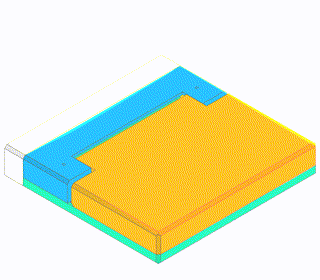
As usual, I design this laptop by cadQuery.
I checked other example in Thingiverse. But most other laptops are thicker than I expected.
But I found GRIZ laptop. This one doesn’t put CPU on back side of keyboard and display. And achieve very thin laptop.
So I decided to use this style.
Keyboard
Same as previous build, I use Cherry MX keyswitch.
I need 12x4 keys for comfortable typing.
To reduce the size of laptop, the keyboard have 16mm key pitch.
Software
My laptop should be ready to use very quickly.
But RaspberryPi doesn’t support suspend, and doesn’t boot so quickly.
To achieve the goal, I wrote some code in bare-metal.
Now it’s boot less than 5 sec. I think this is limitation of bootloader for RaspberryPi.
But the software is not complete yet..
Discussion / Quotes
背景
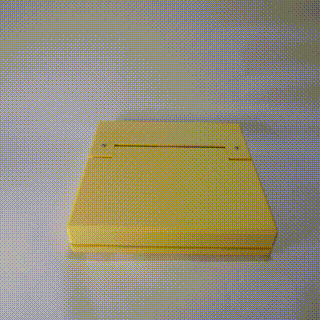
Cube型PCを作ったので、次はノートPCを作りたくなった。
子供の頃に、妄想してノートに想像図を書いてたノートPCそのものは作れなかったけど、 今なら作りはじめられるかも。
最初の一歩なので、 オーソドックスなクラムシェル型にしてキーボードと画面がある形式なのは決まった。
また、性能は、このノートPC自体を設計できるレベルにする事にした。 言いかえれば、エディタでソースコードが編集できればいい。
スペック
- Raspberry Pi Zero W
- 7 インチ液晶
- 48キー オーソリニアキーボード
- Size: WxDxH 198x190x34
デザイン
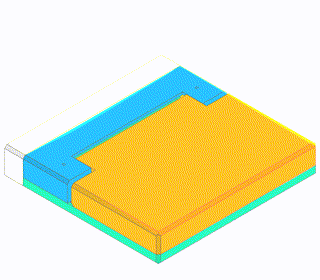
今回もcadQueryで設計をした。
Thingiverseなどで既存の作例を見ると、厚さが厚いのが多くかっこよくない。
そんな中、GRIZというプロジェクトを発見した。 これは、キーボードの下にも画面の裏にも何も置かない事で、薄く仕上げている。
これを真似した配置にする事にした。
キーボード
いつも通り、CherryMX互換キーを使って作った。
個人的に実用最低限だと思っている、12x4のキー数を配置した。
サイズが小さくなるように16mmキーピッチにしたが、 裏面のハリをがっつりつけたので剛性は確保できている。
ソフトウエア
ノートパソコンなので、さっと取り出して使いたい。
しかし、RaspberryPiはサスペンドはできないし、 起動もかなり遅い。
そこで、ベアメタルプログラミングをし、 起動時間を稼ぐ事を考えた。
今の所書いたプログラムが画面を制御できるまで5秒ぐらいかかっている。 RaspberryPiのブートローダはu-bootのものに比べて遅いようだ。
今だ十分な機能が用意できていないので発継続中だ。